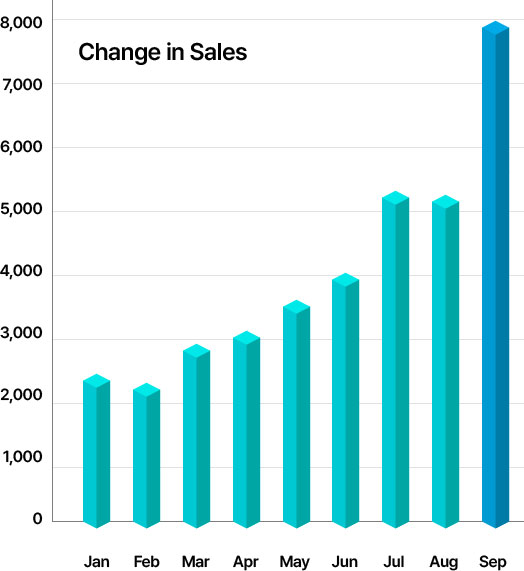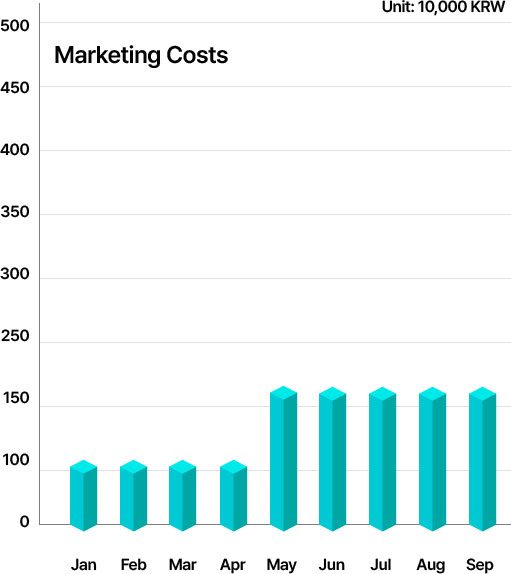Product
The only solution to your problems! AFS
The only solution to your problems! AFS
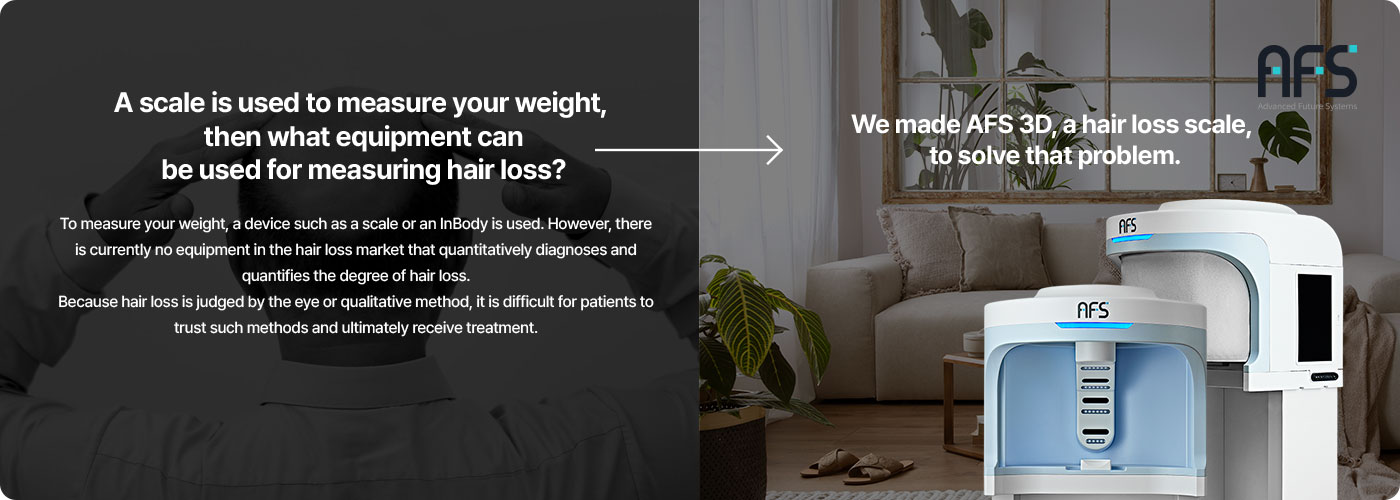
The only solution for your problems, the hair loss scale AFS 3D , AFS 3D
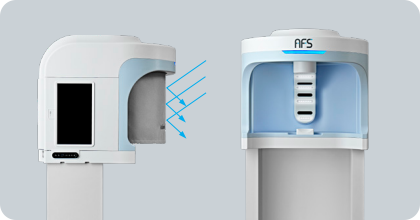

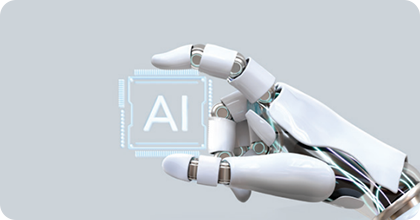
Feature

360 degrees rotation to shoot the entire head
A full 360-degree view of the head is shot by four cameras at 30-degree intervals.
After the entire shotis completed, 48 photos are selected.



Taking photos automatically with just
one touch
After preparing the parts you want to shoot, simply press the Shoot button on the screen located on the side to take photos automatically.


Electric height adjustment by motion lift
By adjusting the height of the equipment, you can take optimal
photos according to the height of each person.


Adjusting the intensity of AFS 3D
internal lighting
When taking photos, you can use a screen to control external lighting (quantity of light) variables and adjust the intensity of AFS 3D’s internal lighting.
Standby mode lighting control You can adjustthe standby mode lighting value.
The settings can be set from 8% to 100%.
You can adjustthe lighting to best suit various hospital environments.
Adjusting lighting while shooting You can adjust the lighting value while shooting.
The settings can be set from 50% to 100%.
You can adjustthe lighting to one that that best suits the shooting time.


3D navigation function
Using the 3D model on the right side of the viewer, you can easily
find photos that help you identify the hair and hair loss condition at
the desired location.



Split view
You can save the patient’s information and use the patient’s photos
to progress to treatment while showing changes over a certain
period of time to the patient.



Screen customization
You can change the viewer's preset settings. The default is set to 4
parts (standard, hairline, parting, and hair whorl), but you can
change it to the parts you want, up to a maximum of 16.

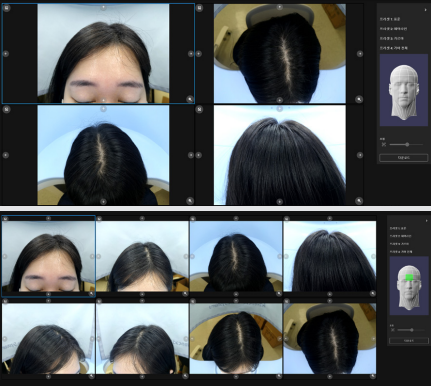

Zoom In and Zoom Out functions
You can zoom in and out easily and freely using the mouse wheel.



Autofocus correction function
If you place the mouse pointer on the part you want to conduct-
consulting about and ‘right-click’ on the part, the focus will be
automatically adjusted.
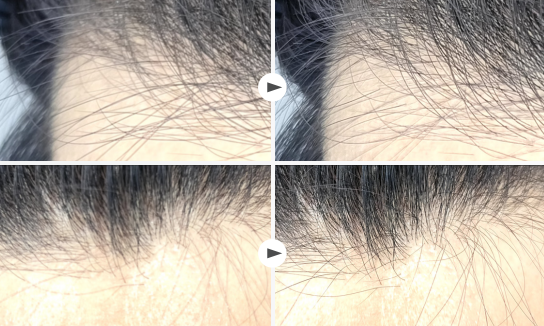

Simple drawing function
Simple drawing function allows your consultation with patients to proceed smoothly. You can explain changes in the hairline and the density of the crown of the head during hair transplantation in real time using the function.
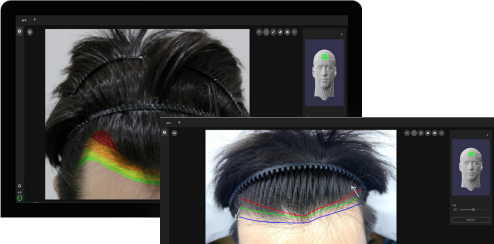

Various download functions
You can download the patient information more conveniently.
If you click the Download button on the right side of the screen,
you can download photos of the screen and photo bundles by preset.


From the first visit, you can consult with
the patient while looking at his or her photos.
AFS 3D allows you to
provide differentiated expertise.
Even now, all hospitals say they provide precise diagnosis, but do patients feel the same?
AFS 3D will provide patients with a new experience.

Same user experience

Differentiated user
experience Process of
securing expertise and
reliability